Use the Exam Seating Plans Settings screen to configure exam seating.
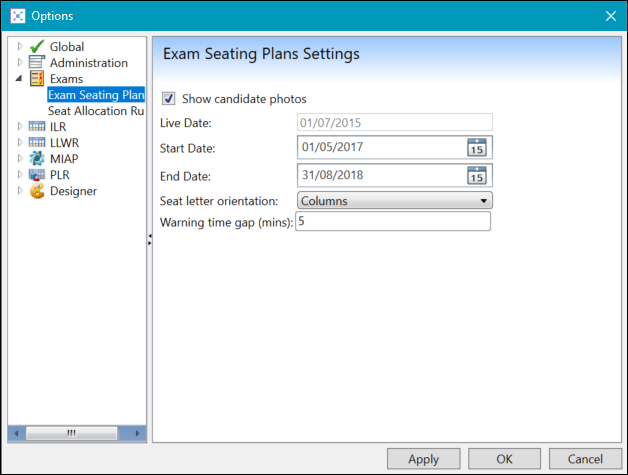
The fields on the Exam Seating Plans Settings screen are described in the following table.
| This field | Holds this information... |
|---|---|
| Show candidate photos | Whether candidate photos are displayed on the seating plan. |
| Live Date | The date that your institution switched over from generating exam timetable events from EBS4 Exam Occurrence Details to the Exam Seating Plans module. Only exams that fall after this date can be seated and timetabled using this module. |
| Start Date | The start date of the time period displayed in the exams timeline. |
| End Date | The end date of the time period displayed in the exams timeline. |
| Seat letter orientation | Whether seat letters are oriented horizontally or vertically. |
| Warning time gap (mins) | The minimum time (in minutes) required for a candidate to get from one exam location to another. |